76 Free UI Kits for websites and apps
To make your website user friendly, your user interface must be smart, attractive, and advanced. To achieve these aspects, you must either hire a professional designer, or you need to learn web design yourself!
Well, at this point, the latter may not be a feasible choice.
If hiring a designer is out of your financial bracket, then consider downloading these User Interface Kits (UI Kits) displayed below.
UI Kits help you to get your website dashboard ready in less time without compromising on the aesthetics. They require no knowledge of coding. Also, under time crunch situations, they can be saviors to designers as well.
If you are thinking that they will look like different pieces joined, then you are wrong! You can customize them based on the layout and design of your website.
There are already more than 75 UI Kits Templates that are available in free and paid versions. More templates are yet to come.
Browse through them and download the most suited one.
Features and Widgets in UI Kits from W3Layouts
W3layouts’ has an ultimate compilation of web UI kits for restaurant websites, e-commerce websites, and others. Most of the kits are easily editable and manageable for your website. Such UI bundles offer easy and quick integration.
The android UI kits are purely designed with HTML5 and CSS3.
The layouts have a simple interface, beautiful color palettes, typography, and web gradients. The user does not need to start from scratch any longer. These kits fit well for personal or professional websites such as travel blogging, lifestyle, or resume websites.
Let us understand the best features and widgets from our outstanding collection of bootstrap UI kits.
User Profile
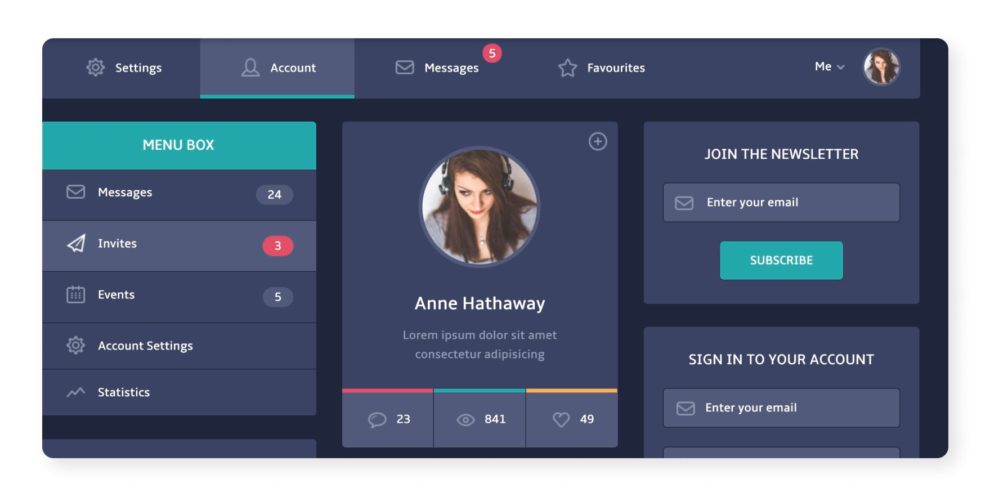
Take a demo of this here.
When you click on the ‘Me’ dropdown, a pop-up opens which has a ‘profile’ and ‘logout’ button. On clicking on the profile, it will take you to the complete profile page. Well-managed user-profiles attract new customers and increase sales. The pop-up has a logout button to exit the website which will again take you to the login page or home page.
The user is the admin who has the power to access, modify, and update the pages. Beside the button has a user profile image that verifies the user as a reliable person.
Calendar

Take a demo of it here.
These templates have calendars to highlight the present date. The calendar widget makes you remember your goals, set reminders for events, and special occasions. The bootstrap UI kit is designed with HTML5, CSS3, and JQuery plugins. You are free to change its UI and interface, which matches your website theme.
The left and right arrows in the top allow navigation and to switch between dates and months. Each box is separated by multiple horizontal and vertical columns to facilitate readability.
Message Notification
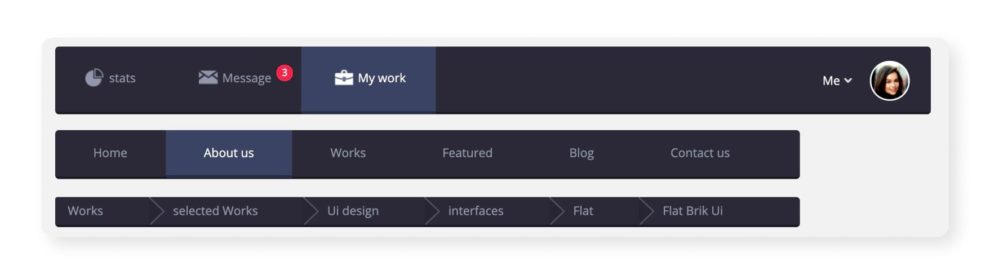
Take a demo here.
The message icon and the count above that show the number of notifications. On click either it takes you to another page or the notification list opens on the same page. For any website, the notification catches the user’s attention and prompts them to open and view it.
You can change its icon, design, and placement. The integration requires the professional coding experience and its customization is not preferable from the user’s end without programming knowledge.
Popular and Recent post
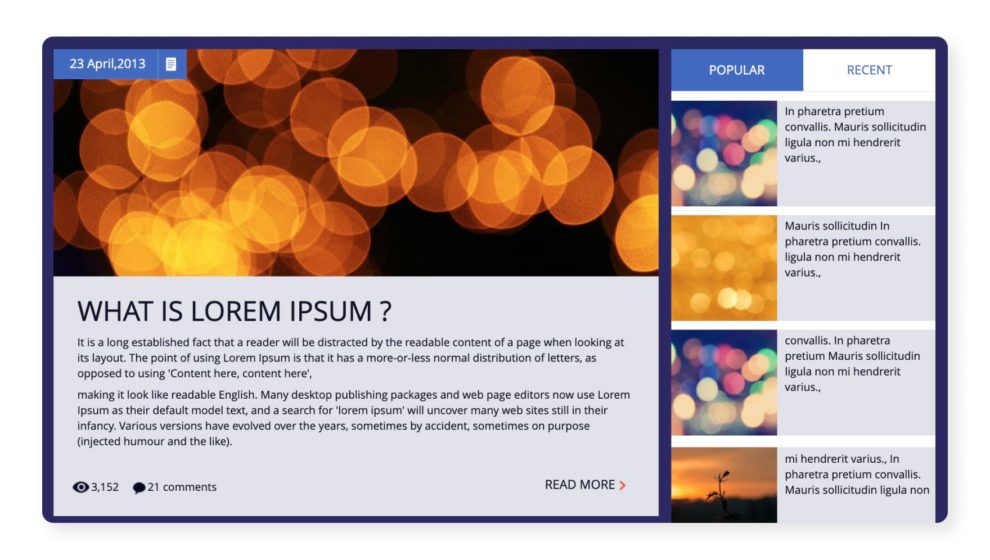
Take a demo of it here.
The popular and recent posts are organized in two tabs. Each post is arranged in separate cards which has an image on left and description on right. The cards have a light grey background color and a thick white border between every two adjacent cards.
The tabs are retina-ready, cross-browser compatible, and allow quick loading. The simultaneous placement of widgets facilitates users to parallelly view the content inside them.
Weather Widget

Take a demo of here.
This is one of the unique widgets with a quirky design. The widget shows the present-day temperature and 7-day weather forecast. It has a search bar to know the temperature of different locations. Such widgets save your time and efforts to know the latest weather updates.
You can add the widget in news blogs or weather forecast blogs. The kit is purely designed with HTML5, CSS3, and JQuery. It attracts the viewers in large numbers and develops a positive experience.
Article Posting Widget
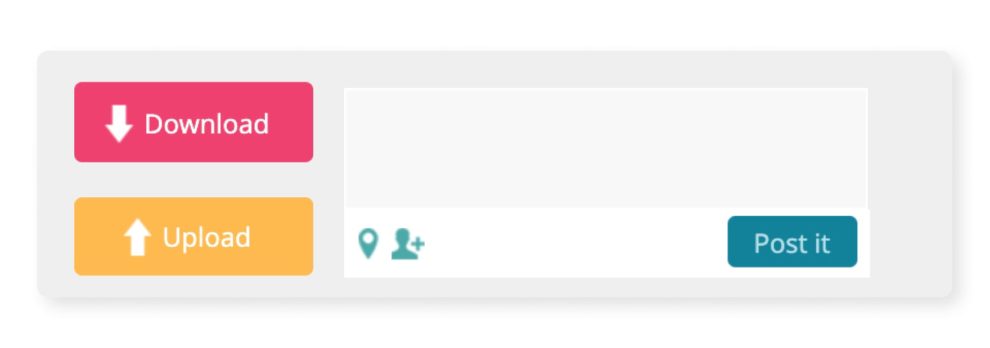
This widget is from the UI kit here.
The bootstrap UI kits have card layouts in the corner which allows posting the article, set the location, tag people, and ‘post’ button. You can utilize the widget for ads or article posting. Advertising the products through the digital medium allows establishing your feet in the marketplace.
Such e-commerce UI kits are high in demand which facilitates the user to promote the products and seek people’s interest. The widget adapts to different versions of browsers and devices.
Download Calculator
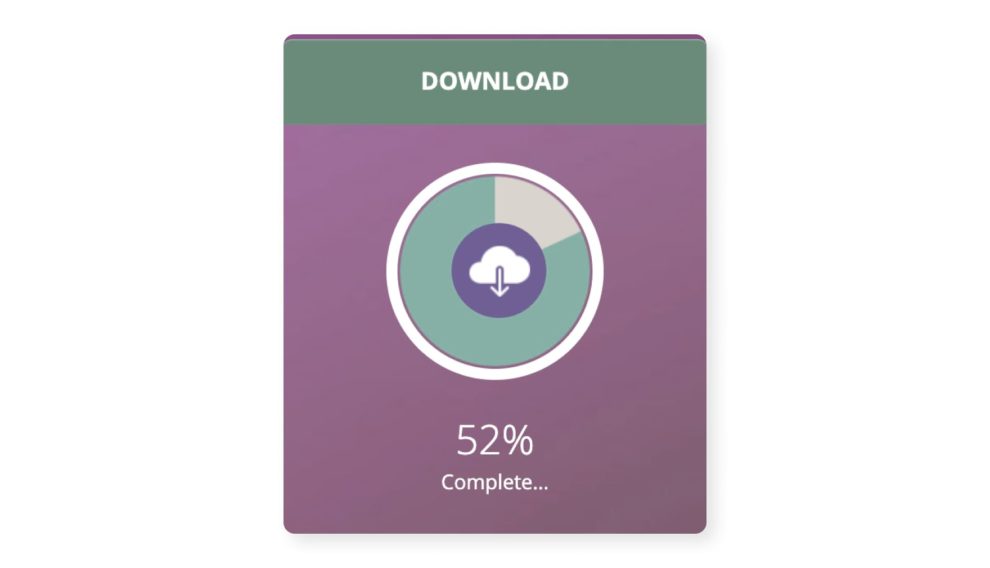
The download calculator shows the successful download completion in percentage. Such graphics are visually impressive and incorporate several colors to represent the data and statistics. The visual representation produces a dramatic impact on the user experience and the whole website. Check it out in this kit.
The charts are simple to integrate with a wide range of colors and subtle elements. They designed with CSS3 and JQuery plugins. Bootstrap JS libraries also have built-in graphs and charts which can be integrated by adding JS plugins in index files.
Line Chart

Take a complete look at it here.
The interactive line charts in bootstrap UI kits are transforming the way of data and statistics representation. They make the facts and figures easy to understand for users. Each data tip is highlighted with a circle and on hover, a tool-tip appears to show data count.
You are free to change the data, data labels, and color of the chart. The information is well-documented in the JS file which allows customizing the shape and size of the chart.
Upload Photos Button
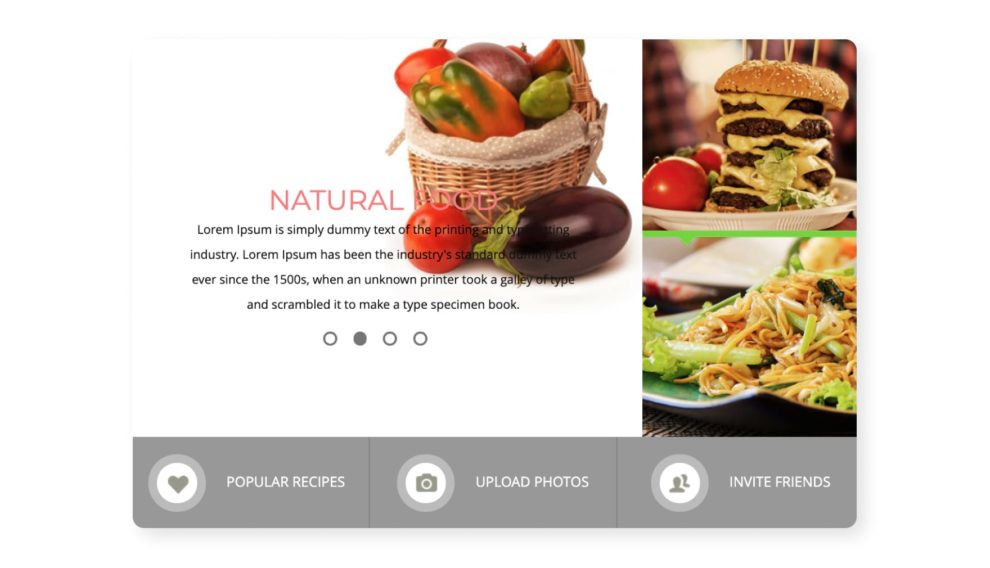
The ‘upload photos’ button has a camera icon and facilitates the user to upload images from the gallery or by clicking photos from the camera. It improves the functioning of the website and grants a purpose for visitors to visit your website.
The functionality is achieved through JQuery plugins which allow the users to upload photos in a single click. Check it out here.
Adding a New Map location
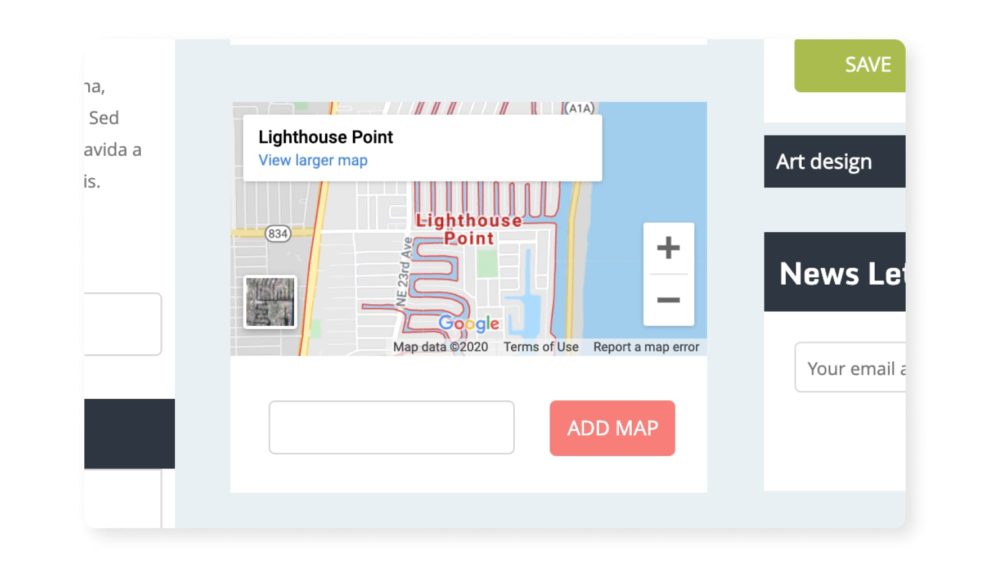
Take a complete look at it here.
The map in bootstrap UI kits has enabled the feature to add a new location in the Google maps, which probably was not listed earlier. Make sure to enter the correct location which should not misguide the other users.
The small feature is of great significance which ensures trust among the users and improves the credibility of the website.
Conclusion
W3layouts’ has powerful UI kit bundles in-store. You are free to choose the best kit that suits your taste and requirements. The interface is 100% responsive and keeps the users engaged for long.
We have several customized plugins with light and dark interface and exceptional framework. The infinite components provide a prominent look and feel. They are suited for desktop, mobile, and tablets which give you access to a wide collection of characteristics.
Our templates are available in both free and premium versions. Click here and follow the steps to download the free e-commerce UI kits widgets from our great compilation.

