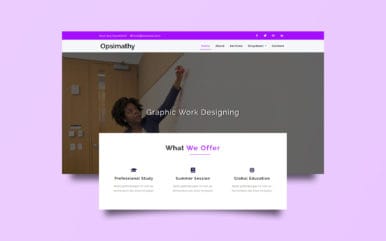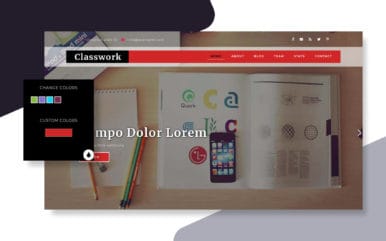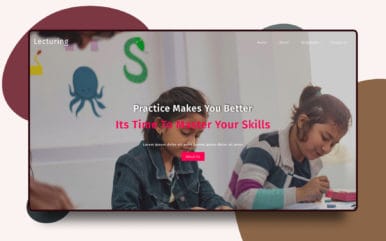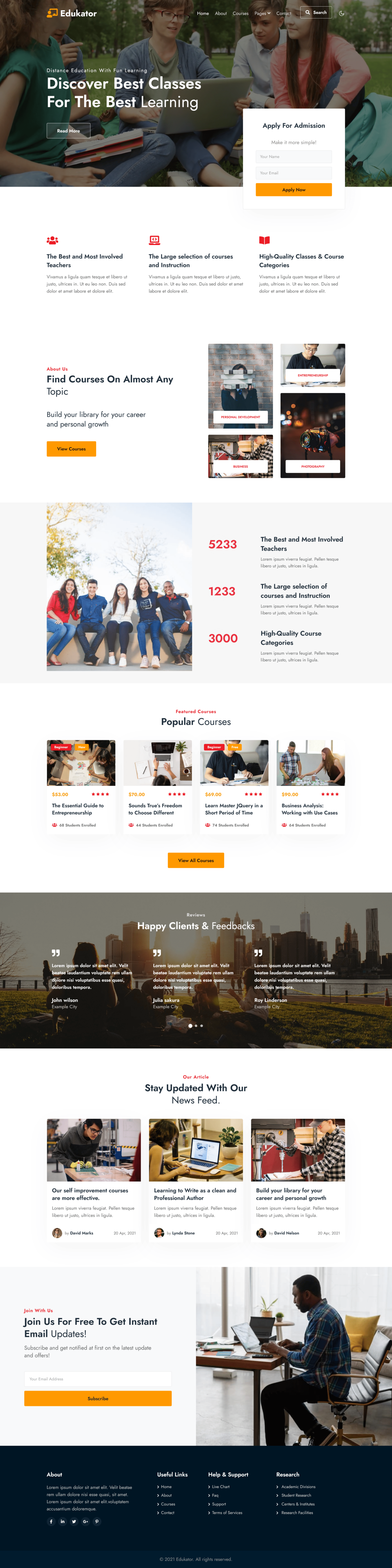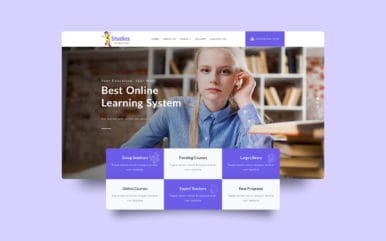Description
Edukator online education wordpress theme
Welcome to Edukator, the premier online education WordPress theme that brings your educational dreams to life. Designed with educators, trainers, and e-learning enthusiasts in mind, Edukator is here to empower you in building a powerful and engaging online learning platform. With its sleek and professional design, Edukator offers a visually stunning and intuitive interface that captivates learners from the moment they land on your website. It combines aesthetics and functionality seamlessly, creating an immersive experience that sparks curiosity and facilitates effective knowledge transfer.
Edukator is packed with comprehensive features specifically crafted for the modern education landscape. From course management and enrollment systems to assessment tools and progress tracking, Edukator provides everything you need to create and manage online courses with ease. Our theme embraces the power of community and interaction, fostering a dynamic learning environment. With discussion forums, messaging capabilities, and social sharing features, Edukator enables students and instructors to engage, collaborate, and support each other, enhancing the overall learning experience.
In addition, Edukator is built to adapt to the needs of today’s learners. With its responsive design and mobile compatibility, your students can access your courses anytime, anywhere, and on any device, ensuring a seamless and uninterrupted learning journey. Edukator seamlessly integrates with popular learning management systems and supports a wide range of e-learning plugins, offering endless possibilities for customization and expansion. The theme is also optimized for search engines, ensuring that your website and courses reach a wider audience.
Dark Theme supported WordPress Theme
Absolutely! The Edukator theme fully supports a dark theme option, allowing you to create a visually stunning and immersive experience for your online education platform. With the dark theme feature, you can provide a sleek and modern interface that enhances the aesthetics and offers a comfortable and eye-friendly browsing experience for your users. Enabling the dark theme option in Edukator is simple and can be done through the theme customization settings. Once activated, your website’s color scheme will transform into a stylish and elegant dark mode, featuring darker backgrounds and contrasting elements that enhance readability and create a captivating atmosphere.
The dark theme option in Edukator not only adds a touch of sophistication to your website but also aligns with the latest design trends. It provides a visually appealing alternative to the traditional light theme, offering users a choice that suits their personal preferences and enhances their overall learning experience. Whether your learners are studying late at night or simply prefer a darker interface, the dark theme in Edukator ensures that your online education platform remains accessible and visually engaging across all devices.
Fully Customizable WordPress Edukator Theme
Yes, the Edukator WordPress theme offers extensive customization options for both text and images, allowing you to personalize and tailor your online education website to your specific needs. With these customization features, you can create a unique and engaging learning environment for your students. Here are some of the customization capabilities typically available in WordPress themes:
- Text Customization: The Edukator theme provides options to customize various text elements, such as headings, paragraphs, buttons, navigation menus, and more. You can adjust font styles, sizes, colors, and spacing to match your branding and design preferences.
- Image Customization: You can easily customize images in the Edukator theme. This includes uploading your images or selecting from a library of pre-designed graphics. You can also adjust image sizes, add captions, create image galleries, and set featured images for posts and pages.
- Page Layouts: Edukator often comes with a selection of pre-designed page templates and layouts that you can choose from or customize. This allows you to create a consistent and visually appealing structure for your website’s pages, such as the homepage, course pages, blog posts, and more.
- Color Customization: The theme may offer a color customization panel, allowing you to change the color scheme of various elements throughout your website. This enables you to match your branding or create a visually pleasing color palette that aligns with your educational content.
- Widget Areas: Edukator may include widgetized areas where you can add and customize various functional elements, such as contact forms, social media feeds, recent posts, and more. These widgets can enhance the functionality and user experience of your website.
Remember that the specific customization options and features may vary depending on the version and settings of the Edukator theme you are using. It’s recommended to refer to the theme’s documentation or reach out to the theme developer for detailed instructions and guidance on how to customize text and images within the Edukator WordPress theme.
Fully Responsive WordPress Theme
Edukator is a fully responsive WordPress theme, designed to provide an optimal viewing experience across various devices and screen sizes. Whether your users are accessing your website on desktop computers, laptops, tablets, or mobile phones, Edukator ensures that your content is displayed correctly and intuitively. With its responsive design, Edukator automatically adjusts the layout and elements of your website to fit different screen resolutions. This guarantees that your students can access and navigate your online education platform seamlessly, regardless of the device they are using.
Responsive design is essential in today’s digital landscape, as it enhances usability, improves user engagement, and positively impacts search engine optimization (SEO). By offering a consistent and user-friendly experience across all devices, Edukator enables your students to study and interact with your course materials anytime, anywhere. Whether they’re viewing lecture videos, participating in discussion forums, or accessing learning resources, Edukator’s responsive design ensures that your content remains accessible, legible, and visually appealing on any device. This responsiveness contributes to a smooth and enjoyable learning experience, fostering student satisfaction and success.
To ensure your website is fully responsive with the Edukator theme, it’s recommended to follow best practices such as optimizing image sizes, using flexible layouts, and testing your website on various devices. Additionally, staying up-to-date with theme updates and maintaining compatibility with the latest versions of WordPress and plugins will help ensure continued responsiveness.
Overall, Edukator’s fully responsive design empowers you to deliver a seamless learning experience to your students across multiple devices, making education accessible and engaging for all.
Pages and their uses of the Edukator WordPress Theme
The pages available in the Edukator an Education category WordPress Theme are mentioned below. Have a look at the unique features of some pages present in this template.
“Edukator” WordPress Theme Home Page
Edukator WordPress Theme Home Page: The home page of the Edukator WordPress theme is a dynamic and engaging gateway to your online education platform. Designed to captivate visitors and provide a seamless user experience, the home page offers a combination of informative sections and visually appealing elements that showcase the essence of your educational offerings. Upon landing on the Edukator home page, visitors are greeted with a modern and intuitive layout that instantly communicates the value and professionalism of your online education platform. The home page often features a prominent hero section, which may include a compelling banner image or video along with a clear and concise headline that grabs attention and sets the tone for your website.
About Us: The “About Us” section in the Edukator WordPress theme is a vital component of your online education platform’s website. It serves as a dedicated space to provide an in-depth understanding of your platform’s mission, values, and vision. This section plays a crucial role in building trust, establishing credibility, and connecting with your target audience. When visitors navigate to the “About Us” page, they are greeted with a visually appealing and well-structured layout that captures their attention. This section typically begins with a concise and compelling introduction, summarizing the essence of your educational platform and its unique value proposition. It aims to create an immediate connection and generate curiosity in your visitors.
Courses: The courses page displays all the available courses offered by the website, with information on each course, such as the course title, description, instructor, duration, and price. Users can click on any course to learn more about it and enroll in it. The “Courses” section in the Edukator WordPress theme is a central hub where you can showcase your diverse range of educational offerings. Designed to provide an organized and visually appealing presentation of your courses, this section aims to capture the attention and interest of potential students.
The “Courses” section in the Edukator WordPress theme is a central hub where you can showcase your diverse range of educational offerings. Designed to provide an organized and visually appealing presentation of your courses, this section aims to capture the attention and interest of potential students.
Blogs: The “Blogs” section in the Edukator WordPress theme serves as a platform for sharing valuable educational content, insights, and resources with your audience. It provides a dedicated space for blog posts that are relevant to your online education platform, offering a range of informative and engaging articles that cater to the interests and needs of your target audience. When visitors explore the “Blogs” section, they are presented with a visually appealing and organized layout that showcases the latest blog posts. This section typically features a grid or list-style display, allowing visitors to quickly scan through the titles and featured images of each blog post.
404 Error: The 404 Error page in the Edukator WordPress theme is a crucial component that helps enhance the user experience when visitors encounter a page or URL that cannot be found. The 404 Error page is a default page that appears when a visitor clicks on a broken or non-existent link, or when they mistype a URL. The Edukator theme offers a visually appealing and user-friendly 404 Error page to guide and redirect visitors who land on this page. It is designed to provide a seamless navigation experience and keep visitors engaged, even when they encounter a dead end.
As visitors scroll down the landing page, they encounter sections that highlight the unique selling points of your platform. These sections may showcase key features such as interactive learning materials, personalized learning paths, instructor support, or any other distinctive elements that set your platform apart. Visual elements, such as icons, images, or graphics, can be utilized to enhance visual appeal and create a memorable experience.
Key Features:
- User-Friendly Design
- Photo Gallery
- Blog Page
- Social Media Integration
- On scroll-fixed navigation
- Awesome Design
- 100% Responsive design
- Bootstrap 4 Framework
- Working Contact Form
- Clean and modern layout
- Easy to Customize
- Google web fonts used
- And many more…
Theme Details:
- Theme Name: Edukator an Education Category WordPress Theme.
- Compatible Browsers: Google Chrome, Firefox, Safari, IE 10, Opera, etc.
- Source Files included: Style Sheets (.css), Images (.jpg/png/gif), JQuery plugins (.js), and Fonts (.ttf).
- High Resolution: Yes.
Relevant Templates:
Relevant Pages:
Images: